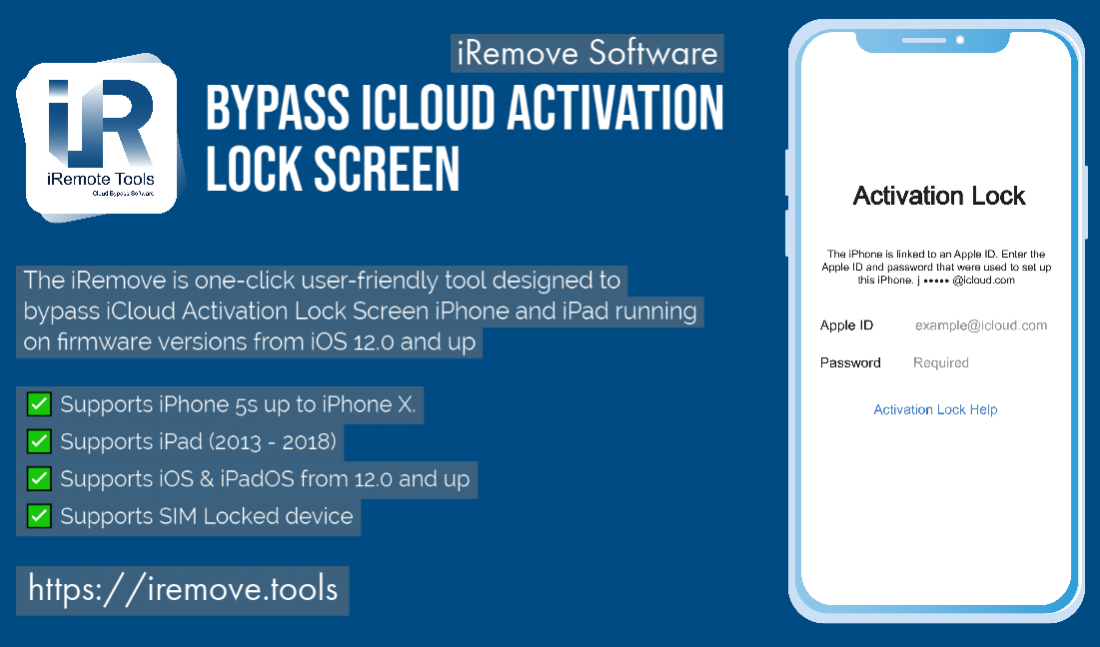iRemove Bypass iCloud Activation Lock Screen 6.1
Free Trial Version
Publisher Description
Step 1. Firstly, it is necessary to download the iRemove iCloud Lock bypass software and install it on a macOS computer. The tool does not work on Windows computers at the moment.
Also, the iRemove requires disabled FileVault and full permissions to add the changes to the system. If your computer blocks the software because the developer is not identified, permit it to run anyway through the 'Security and Privacy' menu in your System Preferences.
Step 2. Launch the iRemove software using the app menu 'Install' button or by typing your passcode when you are asked to 'Continue.'
Connect the Apple device that requires jailbreaking and iOS 14.x.x. iCloud Activation Lock bypass to Mac. Let the software run the quick check. It needs to be sure that the service is eligible for your particular iPhone or iPad model, firmware version, and device status.
Step 3. If you are eligible, order the iRemove service. You will have to pay so that your IMEI (serial number) will appear in the iRemove Database.
You will have a permanent license to bypass iOS 14.x.x. iCloud Activation Lock on the same iPhone or iPad using iRemove Tool in the future at no additional cost.
Step 4. Reconnect your handset or tablet computer to Mac. If your mobile device is not jailbroken yet, the iRemove will prompt you to jailbreak it with Checkra1n. Start this process by right-clicking with your mouse.
The software will show the on-screen guides on entering the DFU mode. The iOS 14.5 jailbreak requires it. Do so, and be patient. Wait for the 'All Done' message that assures a successful result.
Use iRemove to Bypass iOS 14.5 iCloud Activation Lock
After the jailbreak, you only need to take one quick step to bypass the iOS 14.5 iCloud Activation Lock using the iRemove Tool.
Step 5. Reconnect your jailbroken iPhone or iPad running on iOS 14.5 to the Mac computer.
In iRemove software, press the 'Start' button to begin the bypass.
This process takes several minutes. Please do not touch anything and do not interrupt the process.
Wait for the final notification about iCloud Activation Lock bypass.
About iRemove Bypass iCloud Activation Lock Screen
iRemove Bypass iCloud Activation Lock Screen is a free trial software published in the Backup & Restore list of programs, part of System Utilities.
This Backup & Restore program is available in English. It was last updated on 22 April, 2024. iRemove Bypass iCloud Activation Lock Screen is compatible with the following operating systems: Mac.
The company that develops iRemove Bypass iCloud Activation Lock Screen is iRemove Software. The latest version released by its developer is 6.1.
The download we have available for iRemove Bypass iCloud Activation Lock Screen has a file size of . Just click the green Download button above to start the downloading process. The program is listed on our website since 2021-04-25 and was downloaded 159 times. We have already checked if the download link is safe, however for your own protection we recommend that you scan the downloaded software with your antivirus. Your antivirus may detect the iRemove Bypass iCloud Activation Lock Screen as malware if the download link is broken.
How to install iRemove Bypass iCloud Activation Lock Screen on your Windows device:
- Click on the Download button on our website. This will start the download from the website of the developer.
- Once the iRemove Bypass iCloud Activation Lock Screen is downloaded click on it to start the setup process (assuming you are on a desktop computer).
- When the installation is finished you should be able to see and run the program.